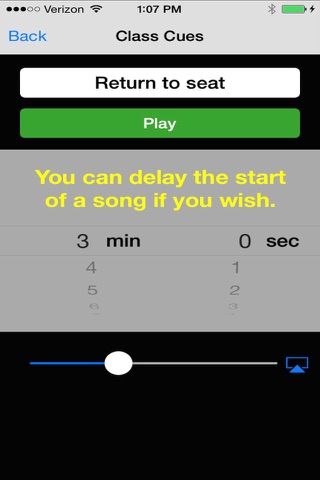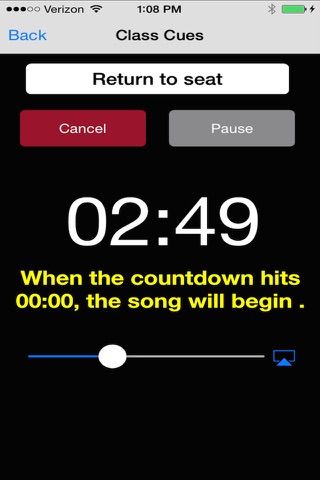Class Cues description
Class Cues was created so that you could more easily use music in the classroom to help students become independent and self-directed: two key traits of a happy, productive classroom. Harnessing the power of the limbic brain, Music Cues will quickly have your students taking care of business without the need for you to verbally direct them.
For example, if I wanted my students to come to the carpet for a lesson, I just played Bill Nye, the Science Guy. As soon as they heard the first few notes, everyone knew exactly what to do. Not only that, they knew how long they had in which to do it. And the entire process was achieved without a word from me.
But as great as that strategy is with nothing more than a CD of songs or an iTunes playlist of songs, the app—as you will soon see—makes the whole concept so much easier to use. Youll just tap the song cue and the song linked to it will play.
And when the song is over? Silence. You wont hear the next song on the CD or the next song in the playlist. Only the song you wanted to hear is played.
> create song cues that link to a specific song in your device library
> play the song with two quick taps (tap the cue, tap the Play button)
> delay the start of the song by using the on-screen countdown timer feature
> digital countdown timer
- minutes and seconds
- over 20 alarms from which to choose
- No Music mode; nothing is heard during the countdown; only the alarm at 00:00
- Music Mode; choose a playlist to hear during the countdown;
at 00:00, the music is music stops and the alarm can be heard
- reset to last time feature
For more information, check out the Class Cues app page on my website. Youll find a link to an easy-to-read user guide. [PDF]